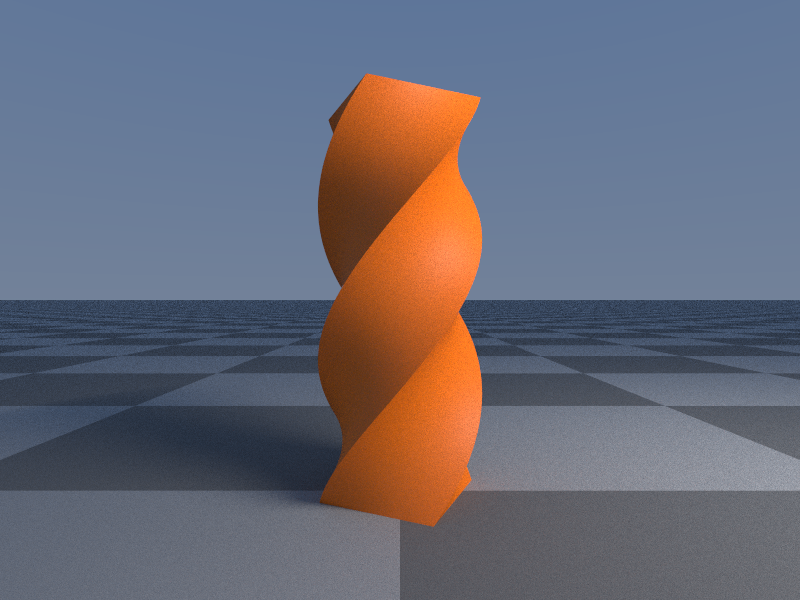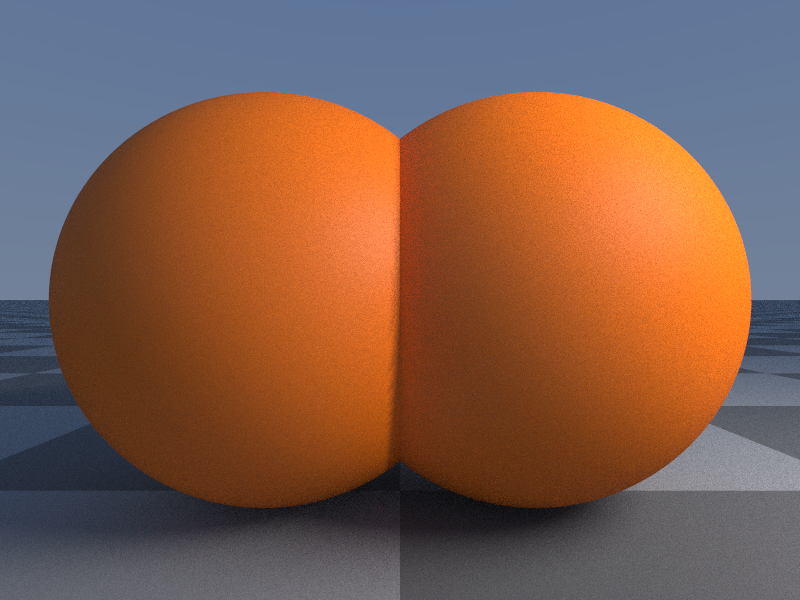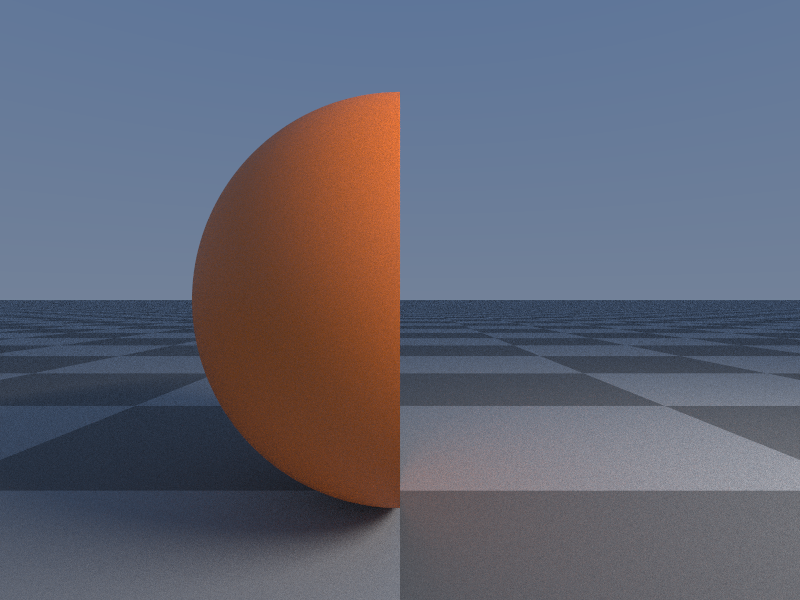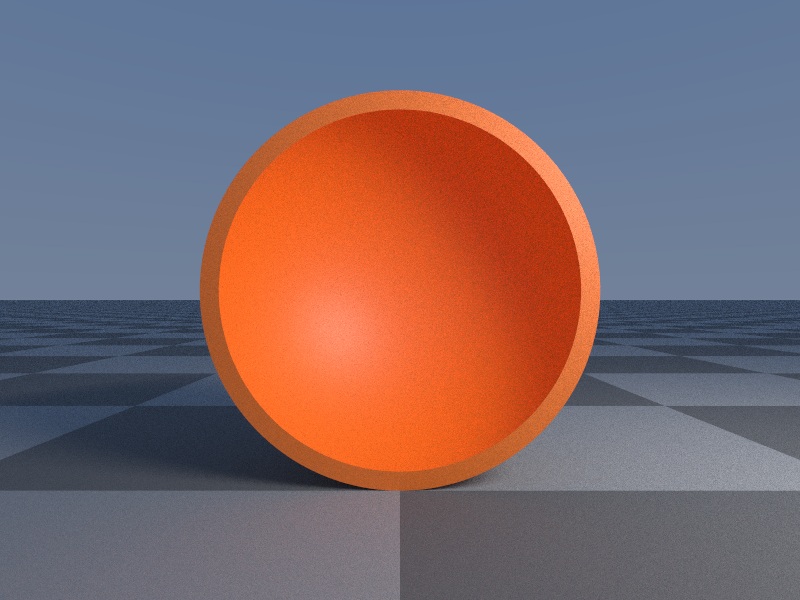Modifiers
You can modify shapes in a lot of different ways. Some modifiers are built into the Forged Thoughts language itself, others you can program yourself.
Here we discuss all the modification tools available.
Twist
You can twist a shape around an axis using it’s twist property.
For example
let prim = Box(F3(0.3, 1.0, 0.3));
prim.material.rgb = F3(1.0, 0.186, 0.0);
prim.material.roughness = 0.3;
prim.twist.y = 2.0;
settings.step_size = 0.5;
will twist a box along the Y-axis and will look something like this:
Note that we reduced the step_size of the ray-marching in the global settings structure. The Twist operator distorts the distance field and because of this we need to shorten the ray step size.
Mirror
You can mirror shapes along the x, y or z axis.
For example
let sphere = Sphere();
sphere.position.x += 0.6;
sphere.mirror.x = true;
will mirror the sphere at the x-axis. sphere.mirror is B3, a vector of 3 booleans.
Max
You can specify as maximum value for the shape for each of the x, y and z axis.
sphere.max.x = 0.0;
Onion
The onion value hollows the shape with the onion value defining the border thickness.
sphere.onion = 0.05;
sphere.max.z = 0.0;
We also set a max value to the z-axis so that we can see the inside of the sphere.