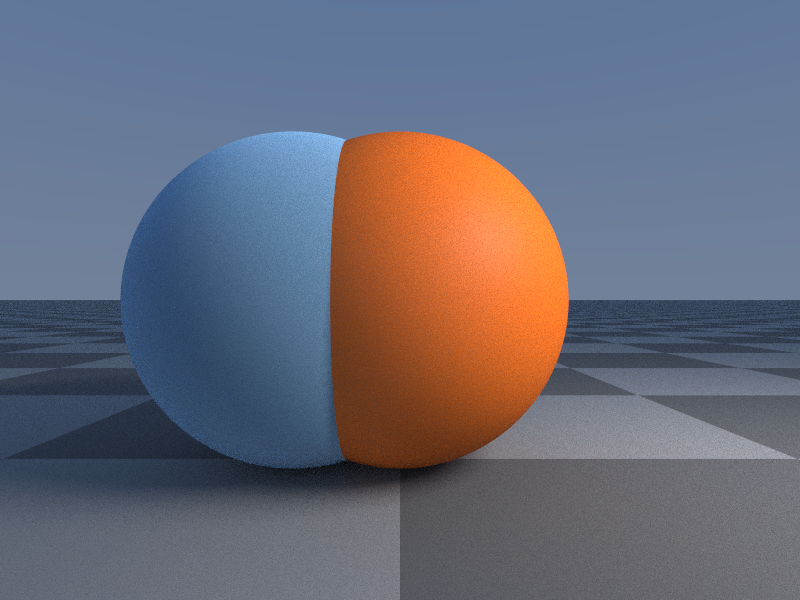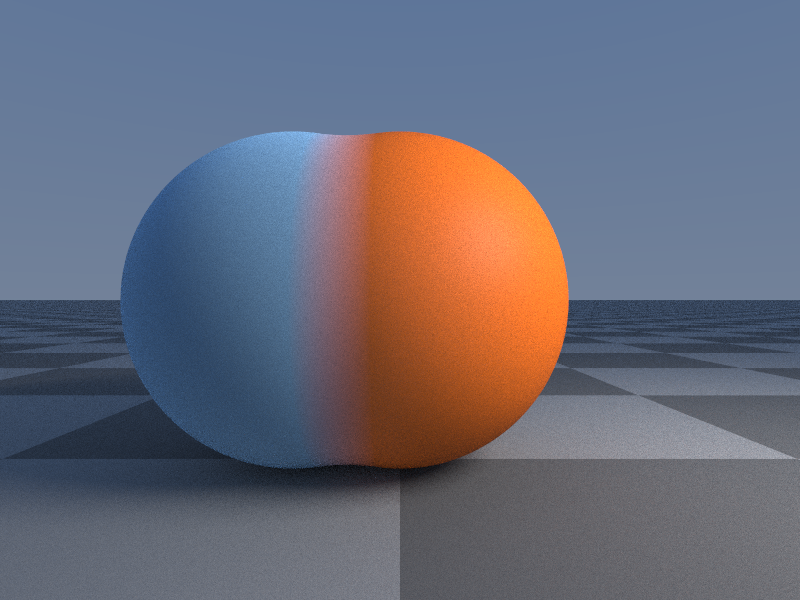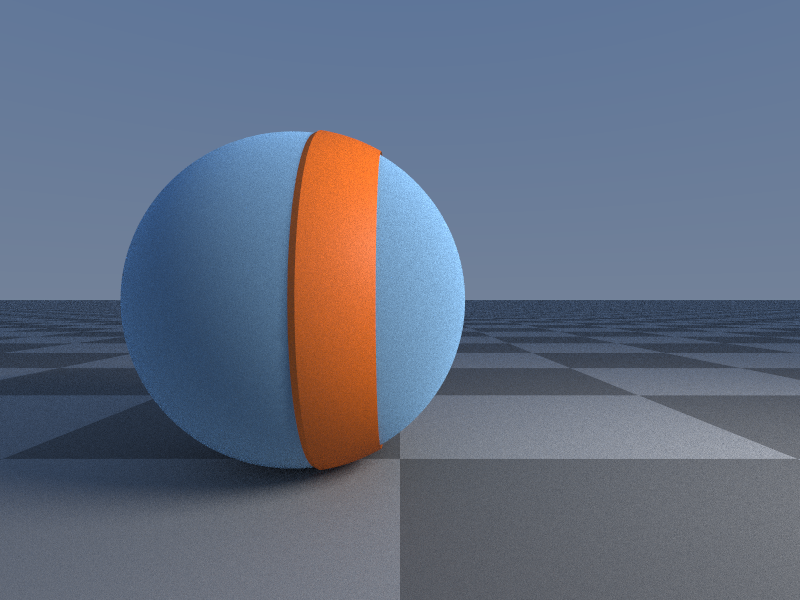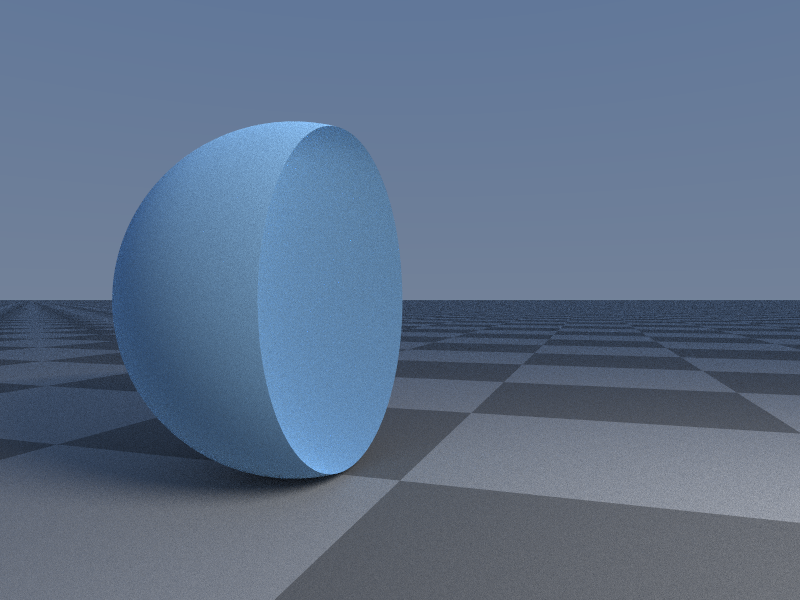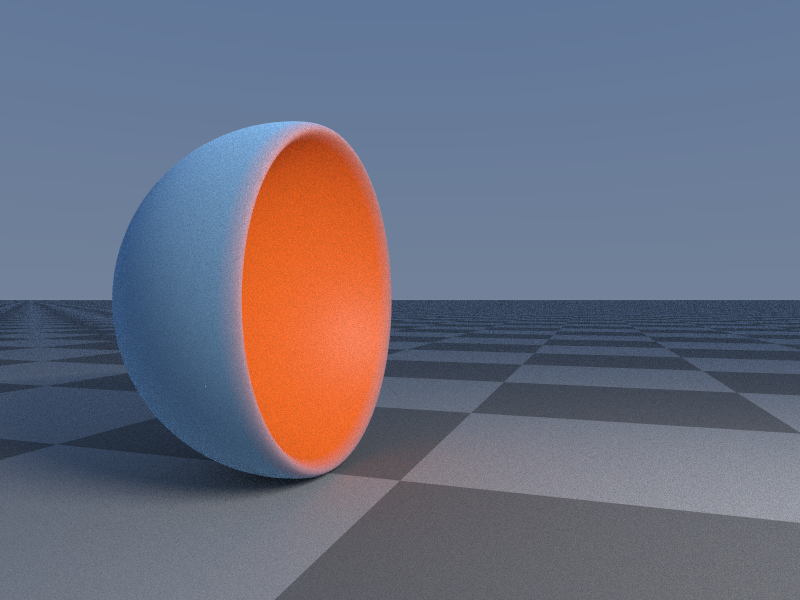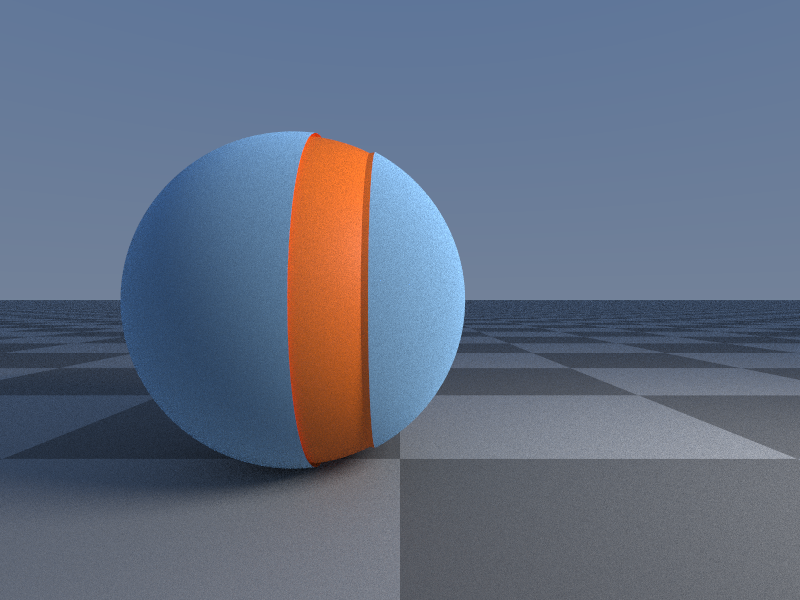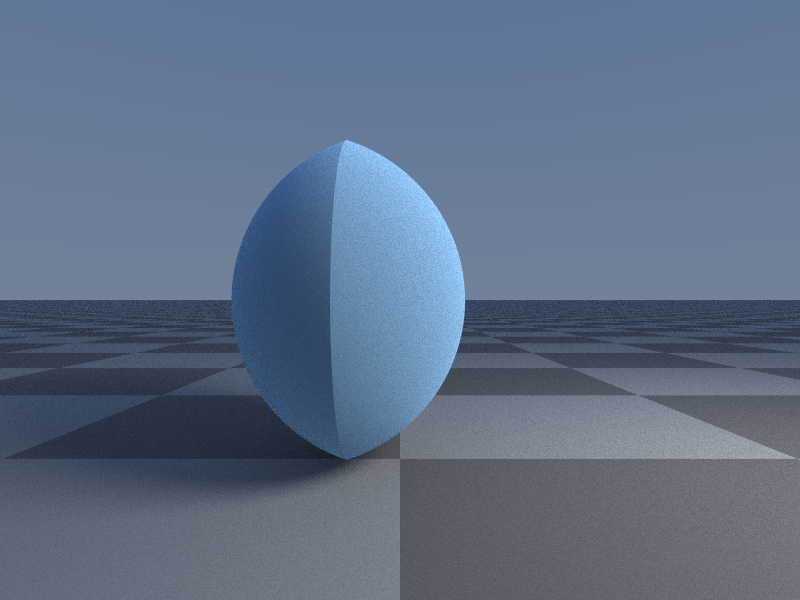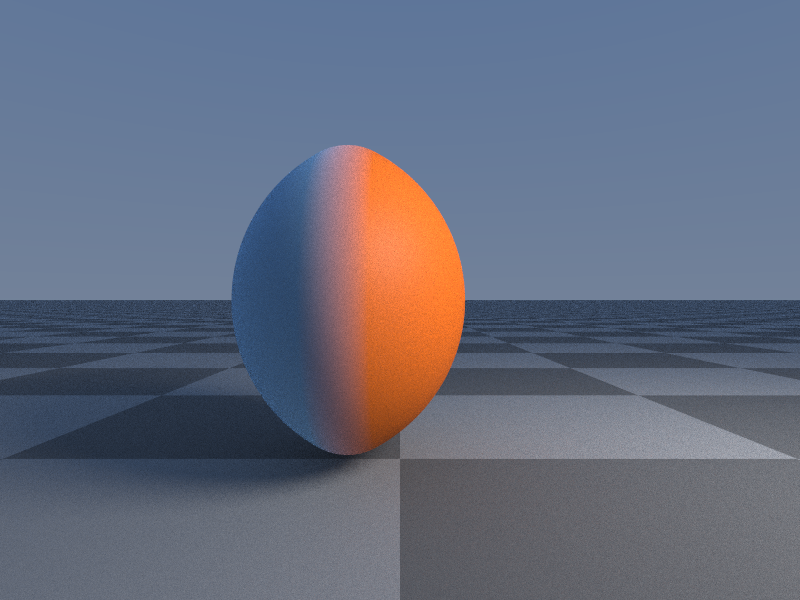Booleans
Use booleans to merge, subtract and intersect shapes with each other. These boolean operations come with quite a few options and operators.
Addition
You can merge two shapes by just adding them:
let sphere1 = Sphere(1.2);
sphere1.material.rgb = F3(0.3);
let sphere2 = Sphere(1.2);
sphere2.position.x = 1.0;
sphere1 += sphere2;
The shape on the right is added to the shape on the left. This is actually the default operation for shapes, however you will need it when you want two add two shapes and then for example subtract them from another shape (together).
Smoothing
You can also add a smooth factor by adding a Smooth operator:
sphere1 += Smooth(sphere2, 0.2);
The higher the smoothing factor the smoother and larger the shapes will become.
Groove
Another operator is Groove which adds a positive groove to sphere1 where it intersects sphere2:
sphere1 += Groove(sphere2, 0.08, 0.2);
The first argument defines the height of the groove and with the second you can model its width. The groove operator is a very useful tool for adding detail.
Subtraction
You can subtract two shapes like this:
sphere1 -= sphere2;
Smoothing
And with a smoothing factor applied:
sphere1 -= Smooth(sphere2, 0.2);
The higher the smoothing factor the smoother the subtraction will become.
Groove
The Groove operator can also be used for subtraction:
sphere1 -= Groove(sphere2, 0.08, 0.2);
Intersection
Intersection works similar:
sphere1 &= sphere2;
Smoothing
And with smoothing:
sphere1 &= Smooth(sphere2, 0.2);